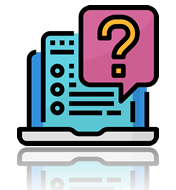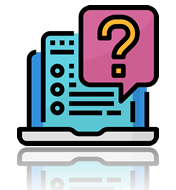Steps:
1. Click on Start New Wash button on the top of any page.
2. Sign in to your client area
3. Select the kinds of clothes you want to wash and click on the process order button.
4. Select a payment method and complete your order.
5. Drop off your dirty laundry at any Citi Drycleaners branch closest to you
6. You will get an SMS once your garments have been cleaned so you can come and pick up